Find Our Latest Video Reviews on YouTube!
If you want to stay on top of all of our video reviews of the latest tech, be sure to check out and subscribe to the Gear Live YouTube channel, hosted by Andru Edwards! It’s free!
Latest Gear Live Videos
Good deal: AT&T selling Mophie Juice Packs for $10 off

Posted by Andru Edwards Categories: Accessories, Apple, Smartphones, Hot Deals,

If you're finding that the battery in your iPhone isn't quite lasting for as long as you'd like it to, then it would be a good idea to consider picking up a battery case. We've always been fans of Mophie battery cases here at Gear Live, and if you're in the market for one, you might want to stop by your local AT&T retail location. Between now and May 28th, AT&T is offering a $10 discount on all Mophie battery cases, which results in your getting a top-notch external battery at a rare discount. Remember, this is in retail stores, so you'll wanna use the AT&T store finder to find the most convenient location near you.
Gallery: Good deal: AT&T selling Mophie Juice Packs for $10 off
Advertisement
Apple releases iOS 8.2 with Apple Watch support

Posted by Andru Edwards Categories: Apple, Smartphones, Software,

Following its Spring Forward Apple Watch event, Apple has released iOS 8.2 publicly. The update brings about minor fixes, along with one big feature: Apple Watch support. In order to use the Apple Watch, you’ll need to be running iOS 8.2 on your iPhone 5, 5s, 5c, 6, or 6 Plus. After installing the update, you’ll find the new Apple Watch app on your home screen, which is what you will use to download apps and manage settings for your Apple Watch, should you pick one up.
iOS 8.3 will follow soon, with new diverse emoji and wireless CarPlay support. In the meantime, you can download iOS 8.2 now.
Gallery: Apple releases iOS 8.2 with Apple Watch support
Apple releases iOS 8.1.3, here’s what’s new!

Posted by Andru Edwards Categories: Apple, Smartphones, Software,
.jpg)
Apple has released iOS 8.1.3, a maintenance and bug fix release for the iPhone, iPad, and iPod touch. The company says that one major feature is that 8.1.3 reduces the amount of free storage required in order to perform the iOS 8 upgrade, which should help some who were "stuck" on iOS 7 and wanted to update, but didn't have enough storage to continue. For me, the update has finally fixed an issue on my 128 GB iPhone 6 Plus that would cause it to crash and reboot when using the multitasking app switcher that's plagued me since release day. Hit the jump for the full changelog that Apple has provided.
Click to continue reading Apple releases iOS 8.1.3, here’s what’s new!
Gallery: Apple releases iOS 8.1.3, here’s what’s new!
Top 10 Gear Live Videos of 2014

Posted by Andru Edwards Categories: Apple, Smartphones, Features, Handhelds, Home Entertainment, Microsoft, Video Games, Videos,
The sun will set on 2014 in just a few hours, and we are just in time with our annual top 10 list of the most-watched Gear Live video episodes. Over the past year, as expected, there was a bunch of Apple gear that made the list, with the release of the iPhone 6 and iPhone 6 Plus. The launch of the WWE Network was also groundbreaking, and our walkthrough proved to be the second most popular video of the year. Other items, like a tutorial on upgrading Xbox One controllers, a look at the Fitbit Force, and a how-to on installing the Nest Protect also proved popular as well.
Oh, and if you wanna be sure to get our new video episodes as they come out in 2015, be sure to subscribe to us on YouTube, in iTunes, or in your RSS reader!
Also, you can check out the top ten videos from 2013, 2012, 2011, 2010, 2009, 2008, and 2007 - and when you're done, be sure to check out the top 10 most popular Gear Live stories of 2013 as well!
Click to continue reading Top 10 Gear Live Videos of 2014
Gallery: Top 10 Gear Live Videos of 2014
Apple CarPlay, Power Programmers and Making Your Ride Zombie Proof

Posted by Andru Edwards Categories: Apple, Smartphones, Transportation,

The following article is a sponsored post by AutoAnything.
When the undead rise up and take to the streets, it will already be too late for you to upgrade your vehicle’s power and efficiency. So, while the zombies are still safely nestled in their graves, it’s time to think about how to prepare your vehicle for escape.
Ask yourself: can your car tell you where you need to go and get you there in the fastest and most efficient way possible? Can you control your in-cabin features without taking your hands off the wheel? Chances are you answered no. Fear not, fellow future zombie heroes! We have technology on our side, and with the brains of Apple CarPlay and the brawn of a power programmer, our vehicles can be completely zombie-proof in no time.
Click to continue reading Apple CarPlay, Power Programmers and Making Your Ride Zombie Proof
Gallery: Apple CarPlay, Power Programmers and Making Your Ride Zombie Proof
Apple releases iOS 8.1 with Apple Pay, here’s what’s new!

Posted by Andru Edwards Categories: Apple, Smartphones, Handhelds, Software,

Apple has released iOS 8.1, and with it comes a slew of new features for users of iOS devices. The biggest addition is Apple Pay, which works with the iPhone 6, iPhone 6 Plus, iPad Air 2, and iPad mini 3. Apple Pay allows you to securly store your credit cards in Passbook, and pay for items wirelessly and quickly in stores with your iPhone 6 or iPhone 6 Plus, and online in apps with any of the supported devices. Apple Pay isn't all that's included in iOS 8.1, though. The return of the Camera Roll and My Photo Stream libraries in the Photos app when not using iCloud Photo Library is featured, as is the new iCloud Photo Library Beta, which allows you to store your entire photo library in iCloud. iOS 8.1 also unlocks the ability to have your SMS and MMS text messages appear on your iPad and Mac, using your iPhone as a conduit. We've got a full list of all the changes that come with iOS 8.1 for you, after the break.
Click to continue reading Apple releases iOS 8.1 with Apple Pay, here’s what’s new!
Gallery: Apple releases iOS 8.1 with Apple Pay, here’s what’s new!
Apple releases iOS 8.0.2 with HealthKit & iPhone 6 Touch ID, cellular fixes

Posted by Andru Edwards Categories: Apple, Smartphones, Handhelds, Software,
After releasing iOS 8.0.1 yesterday, and then subsequently pulling it due to critical bugs it introduced on the iPhone 6 and iPhone 6 Plus, Apple has released iOS 8.0.2 today. This release does everything that yesterday's iOS 8.0.1 update was supposed to do, while also eliminating a bug that caused both Touch ID and cellular connections to stop working on the iPhone 6 and 6 Plus. Here is the full rundown:
- Fixes an issue in iOS 8.0.1 that impacted cellular network connectivity and Touch ID on iPhone 6 and iPhone 6 Plus
- Fixes a bug so HealthKit apps can now be made available on the App Store
- Addresses an issue where 3rd party keyboards could become deselected when a user enters their passcode
- Fixes an issue that prevented some apps from accessing photos from the Photo Library
- Improves the reliability of the Reachability feature on iPhone 6 and iPhone 6 Plus
- Fixes an issue that could cause unexpected cellular data usage when receiving SMS/MMS messages
- Better support of Ask To Buy for Family Sharing for In-App Purchases
- Fixes an issue where ringtones were sometimes not restored from iCloud backups
- Fixes a bug that prevented uploading photos and videos from Safari
In addition to the quick update, the company also issued an apology to the 40,000 iPhone 6 and iPhone 6 Plus users who were affected by the bug for the past day or so, saying "iOS 8.0.2 is now available for users, it fixes an issue that affected iPhone 6 and iPhone 6 Plus users who downloaded iOS 8.0.1, and includes improvements and bug fixes originally in iOS 8.0.1. We apologize for inconveniencing the iPhone 6 and iPhone 6 Plus users who were impacted by the bug in iOS 8.0.1."
We've downloaded the new update here on iPhone 6 and iPhone 6 Plus units, and everything is looking fine. The iOS 8.0.2 update is available now over the air, or through direct iTunes connection. Be sure to check out our full iOS 8 review.
You can order the iPhone 6 and iPhone 6 Plus from Apple.
Gallery: Apple releases iOS 8.0.2 with HealthKit & iPhone 6 Touch ID, cellular fixes
Apple iPhone 6 giveaway!

Posted by Andru Edwards Categories: Smartphones, Features, Hot Deals, Software,
Today in the Gear Live Deals Shop you can enter our iPhone 6 giveaway! The device is hard to come by in stores, is backordered online, and is the most popular smartphone on the market right now. And we're giving one away.
Here's how this is gonna go down: The grand prize winner will walk away with a $650 Apple Store gift card, which will allow you to select the iPhone 6 of your choice. Ready to enter? Go get it:
Don’t forget, if you’re looking for other deals, be sure to check out our Newegg Promo Code thread. Oh, and if you're on Twitter, be sure to follow @TechPromos for the latest deals.
Gallery: Apple iPhone 6 giveaway!
Warning: iOS 8.0.1 breaks cellular connection, Touch ID for some users

Posted by Andru Edwards Categories: Apple, Smartphones, Handhelds, Software,

We just reported that Apple has released iOS 8.0.1, an update to the massive iOS 8 upgrade that arrived one week ago (see our iOS 8 review.) The update brings a handful of bug fixes and improvements, but has also introduced two new issues for those with an iPhone 6 or iPhone 6 Plus. After installing iOS 8.0.1, owners of the newest Apple smartphones are reporting that they can no longer connect to the cell provider, and that Touch ID fingerprint recognition no longer works. These are both fairly huge issues that you'd think would have been caught immediately before releasing iOS 8.0.1 into the wild, but that's neither here nor there. At this point, we recommend that everyone hold off on upgrading to iOS 8.0.1 while Apple gets this figured out.
Gallery: Warning: iOS 8.0.1 breaks cellular connection, Touch ID for some users
Apple releases iOS 8.0.1, fixes HealthKit, third-party keyboards, more

Posted by Andru Edwards Categories: Apple, Smartphones, Handhelds, Software,
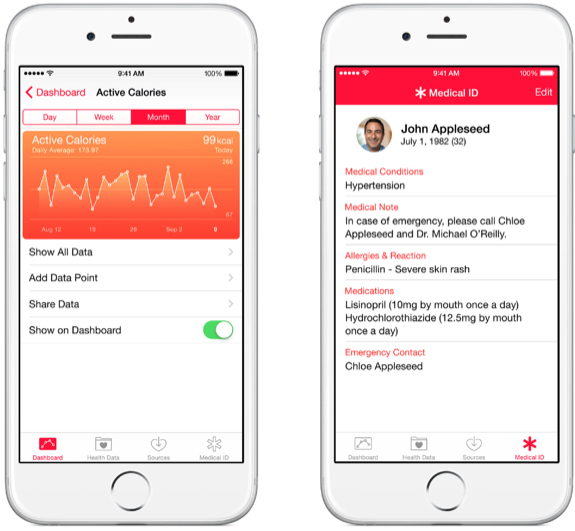
EDIT: There is a bug in iOS 8.0.1 that breaks cell service and Touch ID on iPhone 6 and iPhone 6 Plus--hold off on updating until this is fixed!
Apple has released iOS 8.0.1 (build 12A366,) bringing with it a bunch of bug fixes and improvements to the new operating system that was released a week ago. The big change is that 8.0.1 brings a fix that enables HealthKit integration, so we can expect to see apps start integrating data into the Health app shortly. Third-party keyboards have been made more reliable, as has the Reachability feature found on the iPhone 6 and iPhone 6 Plus. Here’s the full rundown:
- Fixes a bug so HealthKit apps can now be made available on the App Store
- Addresses an issue where 3rd party keyboards could become deselected when a user enters their passcode
- Fixes an issue that prevented some apps from accessing photos from the Photo Library
- Improves the reliability of the Reachability feature on iPhone 6 and iPhone 6 Plus
- Fixes an issue that could cause unexpected cellular data usage when receiving SMS/MMS messages
- Better support of Ask To Buy for Family Sharing for In-App Purchases
- Fixes an issue where ringtones were sometimes not restored from iCloud backups
- Fixes a bug that prevented uploading photos and videos from Safari
You can download iOS 8.0.1 right now--it's a small update that took us less than 10 seconds to download. Be sure to check out our comprehensive iOS 8 review.
Gallery: Apple releases iOS 8.0.1, fixes HealthKit, third-party keyboards, more
Advertisement
© Gear Live Inc. {year} – User-posted content, unless source is quoted, is licensed under a Creative Commons Public Domain License. Gear Live graphics, logos, designs, page headers, button icons, videos, articles, blogs, forums, scripts and other service names are the trademarks of Gear Live Inc.


















